酷炫非凡的系统资源监控利器 Bashtop
15 March 2020
环境:
- Ubuntu 20.04
- Bashtop v0.9.25
1. 简要介绍
Bashtop 是一款功能强大界面酷炫的系统监控软件,可用于“Linux”等类”Unix”系统。主要功能由 Shell 和 Python 开发,数据收集依赖 psutil: Cross-platform lib for process and system monitoring in Python(未安装时调用 bashtop.psutil.py),bashtop 脚本负责界面渲染和操作逻辑等。
Resource monitor that shows usage and stats for processor, memory, disks, network and processes.

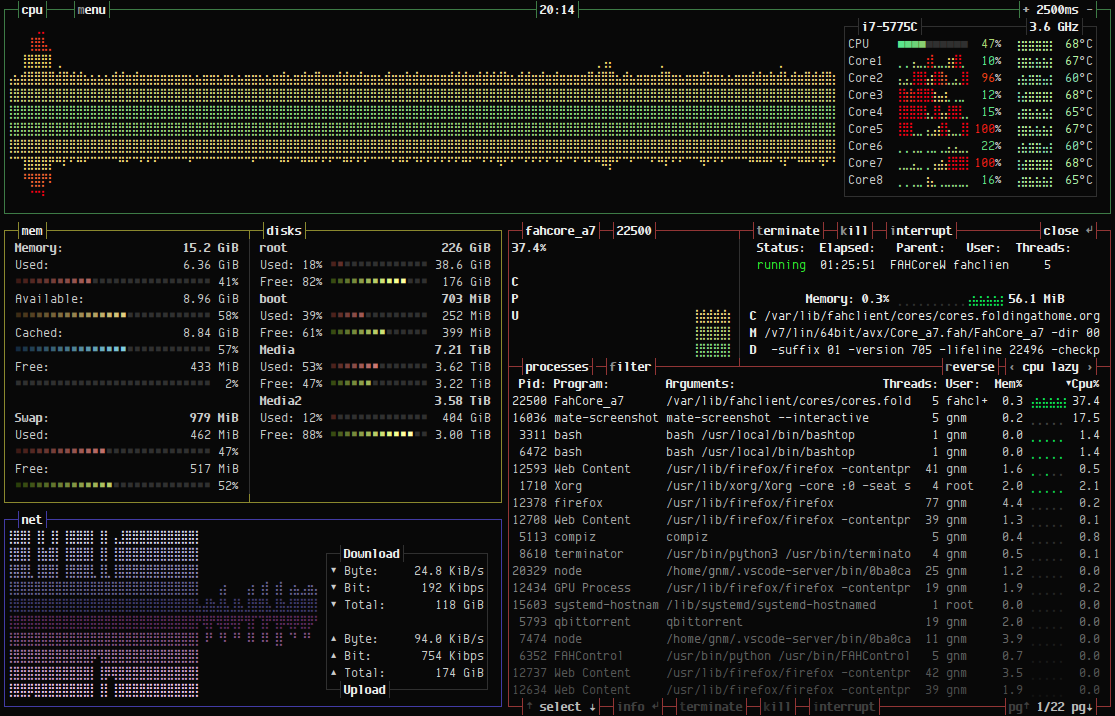
2. 安装
常见“Linux”系统的软件源已经包含了 Bashtop,具体安装如下:
Fedora
sudo dnf install bashtop
CentOS 8
dnf config-manager --set-enabled PowerTools
dnf install epel-release
dnf install bashtop
apt-get
# Ubuntu 20.10 官方源已包含,低版本系统需添加 PPA
sudo add-apt-repository ppa:bashtop-monitor/bashtop
sudo apt update
sudo apt install bashtop
# 如果出现 Error: Missing python3 psutil module! 表明缺少 psutil 模块,安装即可
sudo apt install python3-psutil
其它环境可参考官方安装文档 Installation。
3. 使用
配置文件根目录为 $HOME/.config/bashtop,bashtop.cfg为配置文件,可配置主题,刷新时间间隔,是否启用 psutil 以及显示样式等。
#* Color theme, looks for a .theme file in "$HOME/.config/bashtop/themes" and "$HOME/.config/bashtop/user_themes"
#* Should be prefixed with either "themes/" or "user_themes/" depending on location, "Default" for builtin default theme
color_theme="Default"
#* Update time in milliseconds, increases automatically if set below internal loops processing time, recommended 2000 ms or above for better sample times for graphs
update_ms="2500"
#* Processes sorting, "pid" "program" "arguments" "threads" "user" "memory" "cpu lazy" "cpu responsive"
#* "cpu lazy" updates sorting over time, "cpu responsive" updates sorting directly
proc_sorting="cpu lazy"
#* Reverse sorting order, "true" or "false"
proc_reversed="false"
#* Show processes as a tree
proc_tree="false"
#* Check cpu temperature, only works if "sensors", "vcgencmd" or "osx-cpu-temp" commands is available
check_temp="true"
#* Draw a clock at top of screen, formatting according to strftime, empty string to disable
draw_clock="%X"
#* Update main ui when menus are showing, set this to false if the menus is flickering too much for comfort
background_update="true"
#* Custom cpu model name, empty string to disable
custom_cpu_name=""
#* Enable error logging to "$HOME/.config/bashtop/error.log", "true" or "false"
error_logging="true"
#* Show color gradient in process list, "true" or "false"
proc_gradient="true"
#* If process cpu usage should be of the core it's running on or usage of the total available cpu power
proc_per_core="false"
#* Optional filter for shown disks, should be names of mountpoints, "root" replaces "/", separate multiple values with space
disks_filter=""
#* Enable check for new version from github.com/aristocratos/bashtop at start
update_check="true"
#* Enable graphs with double the horizontal resolution, increases cpu usage
hires_graphs="false"
#* Enable the use of psutil python3 module for data collection, default on OSX
use_psutil="true"
内置主题参考 themes。
