Windows实现定时自动锁屏
25 December 2017
目录:
1. 构建锁屏软件
using System;
using System.Collections.Generic;
using System.Linq;
using System.Text;
using System.Threading.Tasks;
using System.Runtime.InteropServices;
namespace OneKeyLock
{
class Program
{
static void Main(string[] args)
{
LockWorkStation();
}
[DllImport("user32.dll")]
private static extern void LockWorkStation();
}
}
使用VS创建一个C#控制台项目,编译以上代码,生成一个可执行软件。
2. 建立计划任务
2.1 创建基本任务
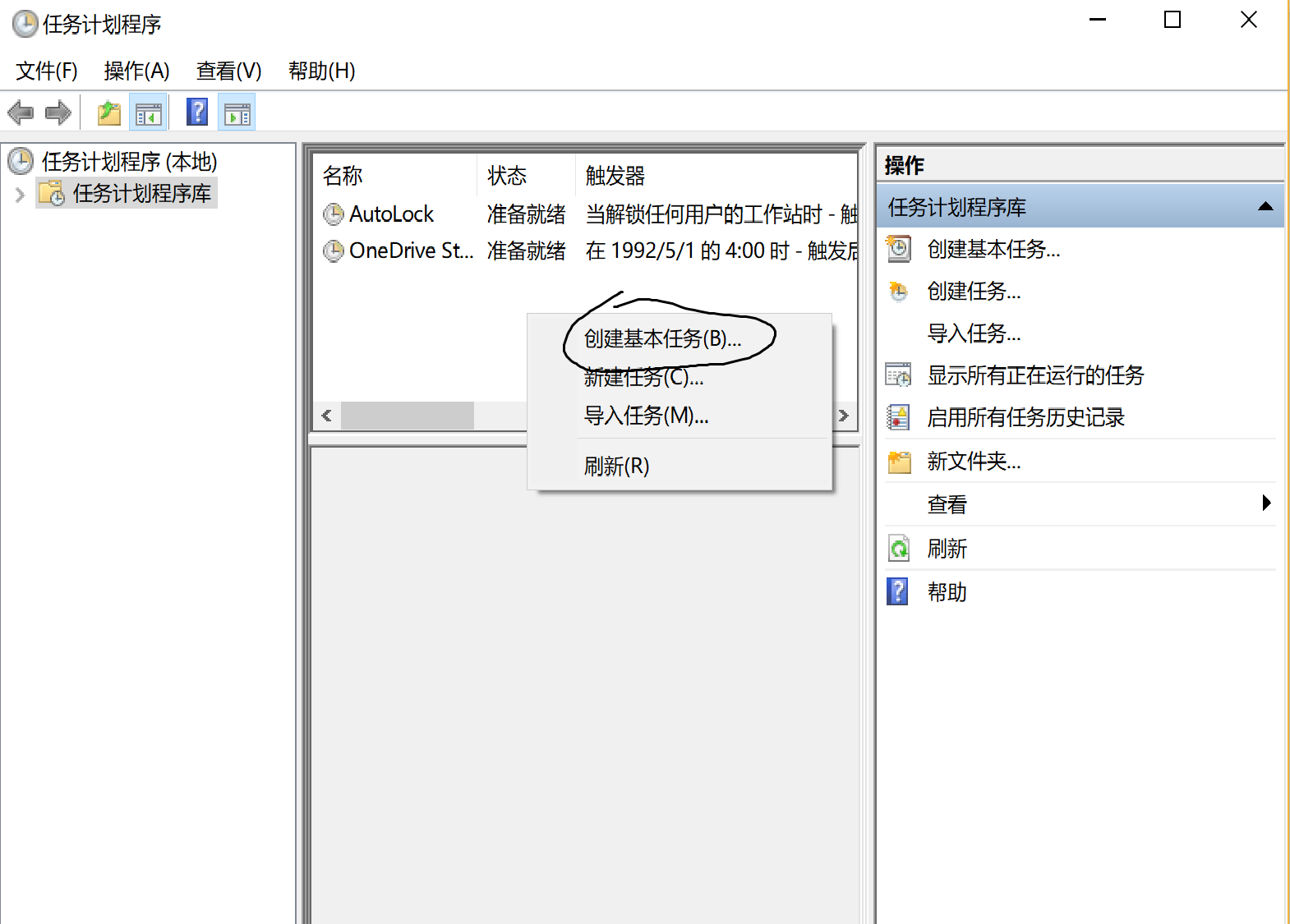
2.2 配置计划任务
任务设为在用户登录时运行
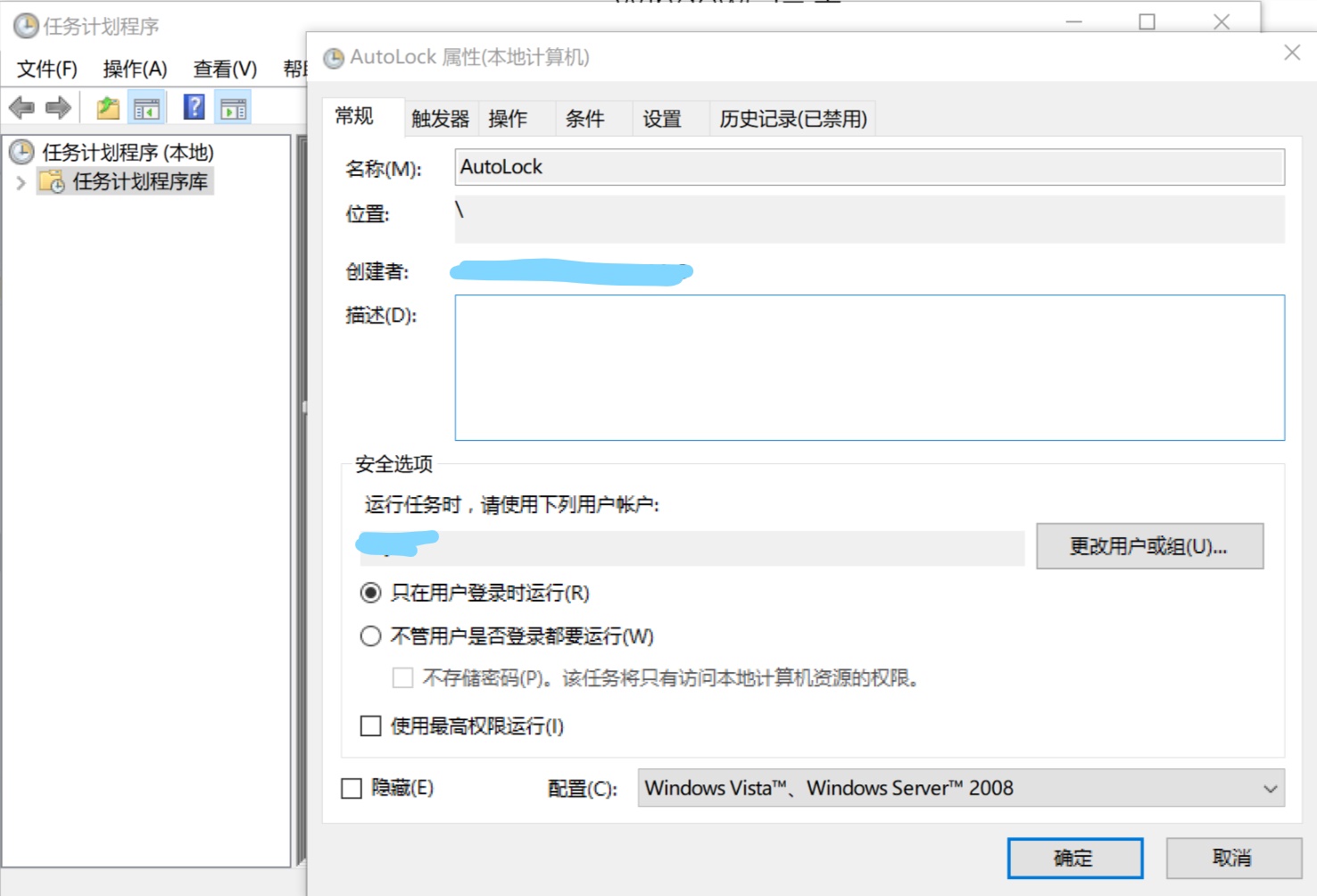
触发器配置如下图所示:
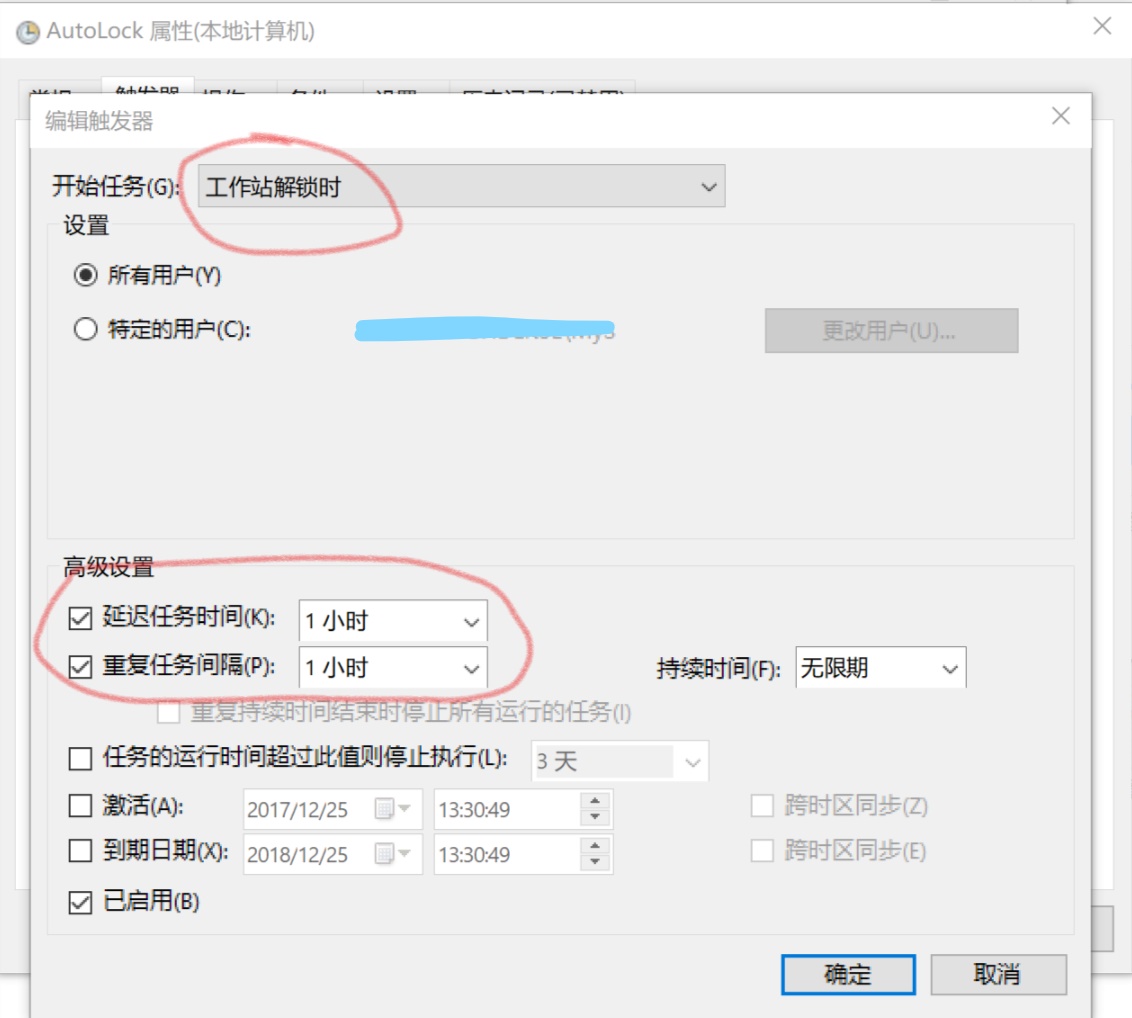
经过网友 @qq8——-6 提醒,可直接通过命令行运行,不需要编译成可执行文件,详情参考 【Windows实现定时自动锁屏】小小改进建议
