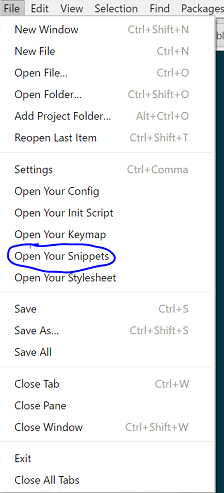Atom使用
22 September 2017
目录:
1. 安装
1. 安装
通过 atom.io下载安装包即可。
这篇笔记是在atom处于测试阶段时写的,后来整理的时候atom已经很完善了,我当初碰到的一些基本问题已修复了,例如中文显示异常,package无法安装等。以下内容仅是记录作用,并无实际意义,包括(中文乱码解决)。
sudo apt-get install nodejs-legacy
sudo npm install -g atom-shell
vim ~/.npmrc
registry =https://registry.npm.taobao.org
strict-ssl =false
/usr/local/bin/atom-shell -> /usr/local/lib/node_modules/atom-shell/run.bat
atom-shell@0.22.3-1 install /usr/local/lib/node_modules/atom-shell
node install.js
Downloading atom-shell-v0.22.3-linux-x64.zip
Error: socket hang up
Error: socket hang up
npm WARN This failure might be due to the use of legacy binary "node"
npm WARN For further explanations, please read
/usr/share/doc/nodejs/README.Debian
npm ERR! weird error 8
npm ERR! not ok code 0
npm ERR! Error: CERT_UNTRUSTED
gyp ERR! not ok
npm WARN This failure might be due to the use of legacy binary "node"
npm WARN For further explanations, please read
/usr/share/doc/nodejs/README.Debian
npm ERR! weird error 1
npm ERR! not ok code 0
2. 中文乱码解决
最近在Ubuntu 14.04 上使用Atom时,发现打开中文名的文件或是含有中文的文件时中文都是方块,在设置中也没有一个更改语言或是类似的选项。试着上网查了一下,发现很多人都遇到了这个问题,解决方法如下:
- 安装中文字体
# 文泉驿字体 sudo apt-get install ttf-wqy-*设置
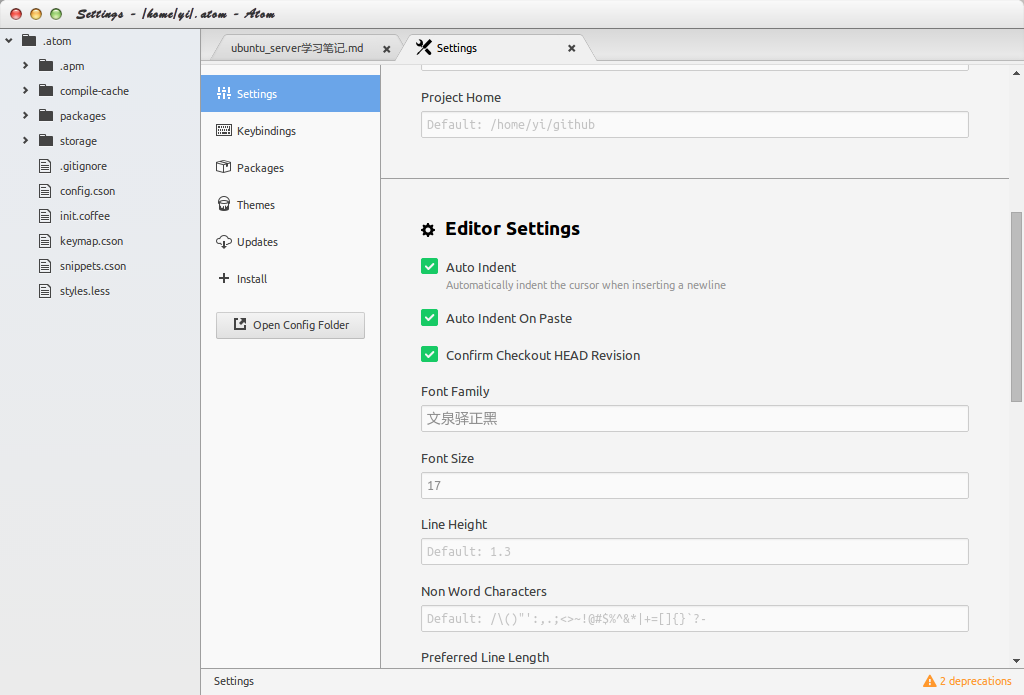
如下:
/* * Your Stylesheet * * This stylesheet is loaded when Atom starts up and is reloaded automatically * when it is changed. * * If you are unfamiliar with LESS, you can read more about it here: * http://www.lesscss.org */ /* 字体 */ @mono-font-family: "ubuntu mono", "Microsoft YaHei","WenQuanYi Micro Hei", sans-serif; @font-family: "ubuntu", "Microsoft YaHei","WenQuanYi Micro Hei", sans-serif; .tree-view, .current-path, .title, .tooltip { font-family: @font-family; } .editor { font-family: @mono-font-family; } .editor .cursor { } .markdown-preview { font-family: @font-family; }
2. 配置
1. 代码片段
- 打开配置文件
- 添加代码片段
'.html': # 文件后缀名 'my td': # 描述 'prefix': "td" # 自动补全时输入的字符 'body': "<td>$1</td>" # 具体内容更多可参考atom帮助手册。
2. 导出已安装 package
# 导出安装包列表
apm list -p -b > packages.txt
# 根据列表安装
apm install `cat packages.txt`
3. 常用 package
| 名字 | 描述 |
|---|---|
| activate-power-mode | 输入时激发酷炫效果 |
| atom-ctags | ctags |
| git-plus | git |
| markdown-pdf | markdown导出为pdf |
| markdown-preview-enhanced | markdown预览,支持mermaid,plantuml等 |
| markdown-preview-plus | markdown预览 |
| markdown-toc | 生成目录 |
| markdown-writer | markdown辅助工具 |
| minimap | 文件一侧显示minimap |
| nuclide | facebook出品的react开发工具 |
| platformio-ide-terminal | terminal |
| todo-show | todo工具 |
| tree-view-git-status | tree-view中显示git状态 |
| typewriter-sounds | 输入文本时发出打字机的声音 |
| vim-mode | 激活vim模式 |